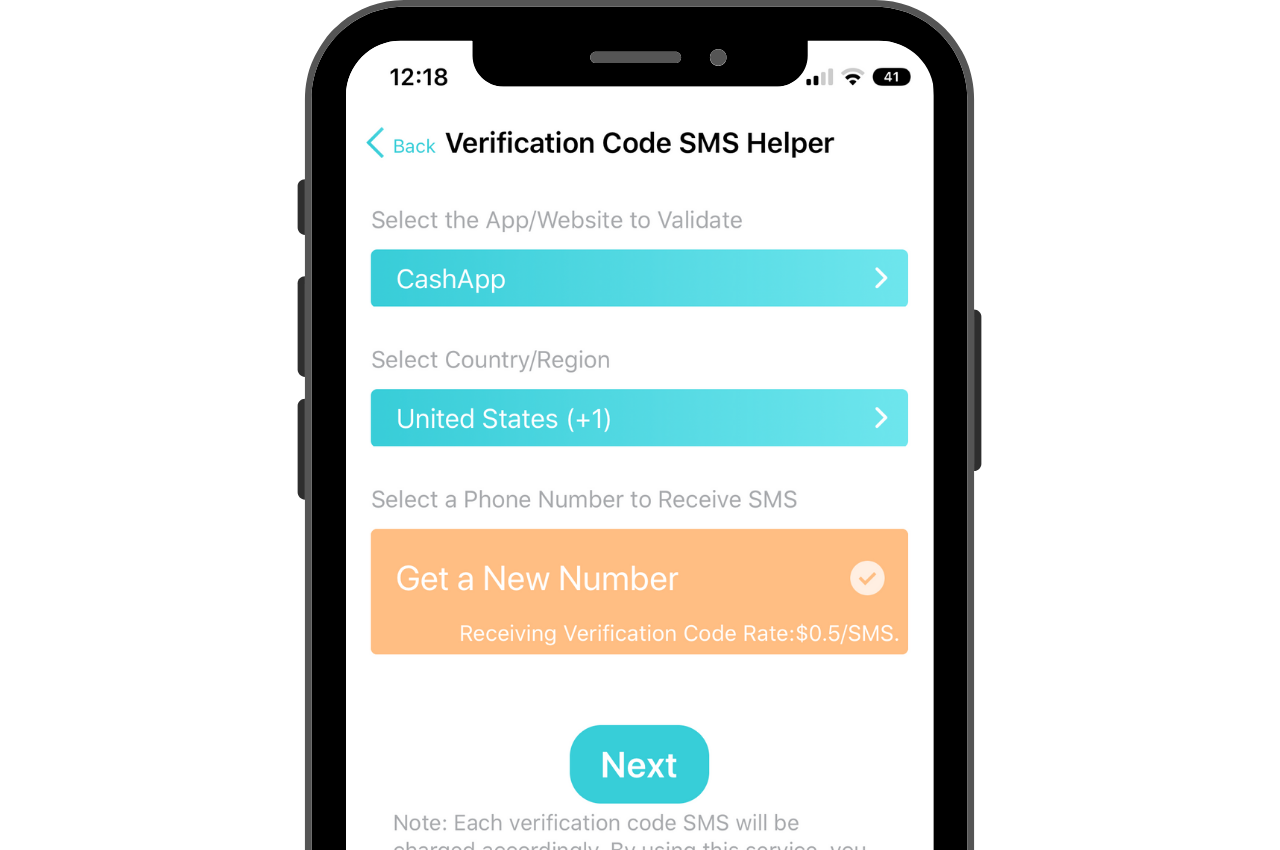Bitcoin is a digital currency that isn’t regulated by any central bank. It can be sent directly from one user to another on the peer-to-peer bitcoin network. Bitcoins are found through a process called mining and can be traded for regular currencies, products, or services. Here is how to send bitcoin on cash app to another wallet.
How to Send Bitcoin on Cash App
If you have Cash App but would like to use it to buy Bitcoin, you may wonder how to do so. The process is actually quite simple:
- Open Cash App on your iPhone or Android device and tap the “My Wallet” tab on the bottom left
- On the following net, select Bitcoin
- Tap the “Buy” button
- Enter the amount of BTC you wish to purchase and tap “Buy Now”
- Confirm with your PIN or Touch ID
Once you’ve completed these steps, your purchase will go through and you will now own Bitcoin in your Cash App wallet! To send BTC to another wallet, simply follow these steps:
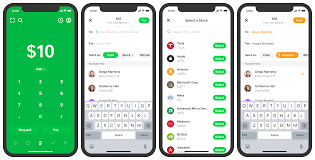
- Open Cash App and tap the “My Wallet” tab on the bottom left
- On the following screen, select Bitcoin
- Tap the “Withdraw Bitcoin” button in the top right corner
- Enter the amount of BTC you wish to send in either BTC or US dollars
- Tap “Withdraw” in the upper right corner
- Select a Destination (you can either scan a QR code or manually enter a wallet address)
- Tap “Withdraw Now” — this will send your BTC to the chosen destination! That’s all there is to it! By following these simple steps, you can easily buy and send using Cash App.
5 Steps to Sending Bitcoin on Cash App.
Step 1: Log in to your Cash App account and select the Bitcoin wallet.
Step 2: Enter the amount of Bitcoin you want to send. Choose the option that allows you to pay the exact amount in Bitcoin or type in a specific dollar amount to use what’s left of your balance.
Step 3: Tap “Send” and confirm that you’d like to complete this transaction. You’ll see a confirmation on-screen and receive an email confirming your transaction as well. Remember, there are no fees for sending Bitcoin with Cash App!
Step 4: Share a screenshot of your confirmation email with whoever is receiving funds from you, whether it’s friends or family, businesses, or charities. They can follow these instructions to exchange Bitcoin for cash.
Step 5: Sit back and enjoy your Cash App balance, knowing that you just sent Bitcoin with no fees or hassle!
In the end
So, that was all about CashApp Bitcoin. I hope you will be able to seamlessly send Bitcoin with Cash App and enjoy the frictionless experience of sending money! If you found this guide useful, do share it with your friends and family so they can also benefit from this seamless process.