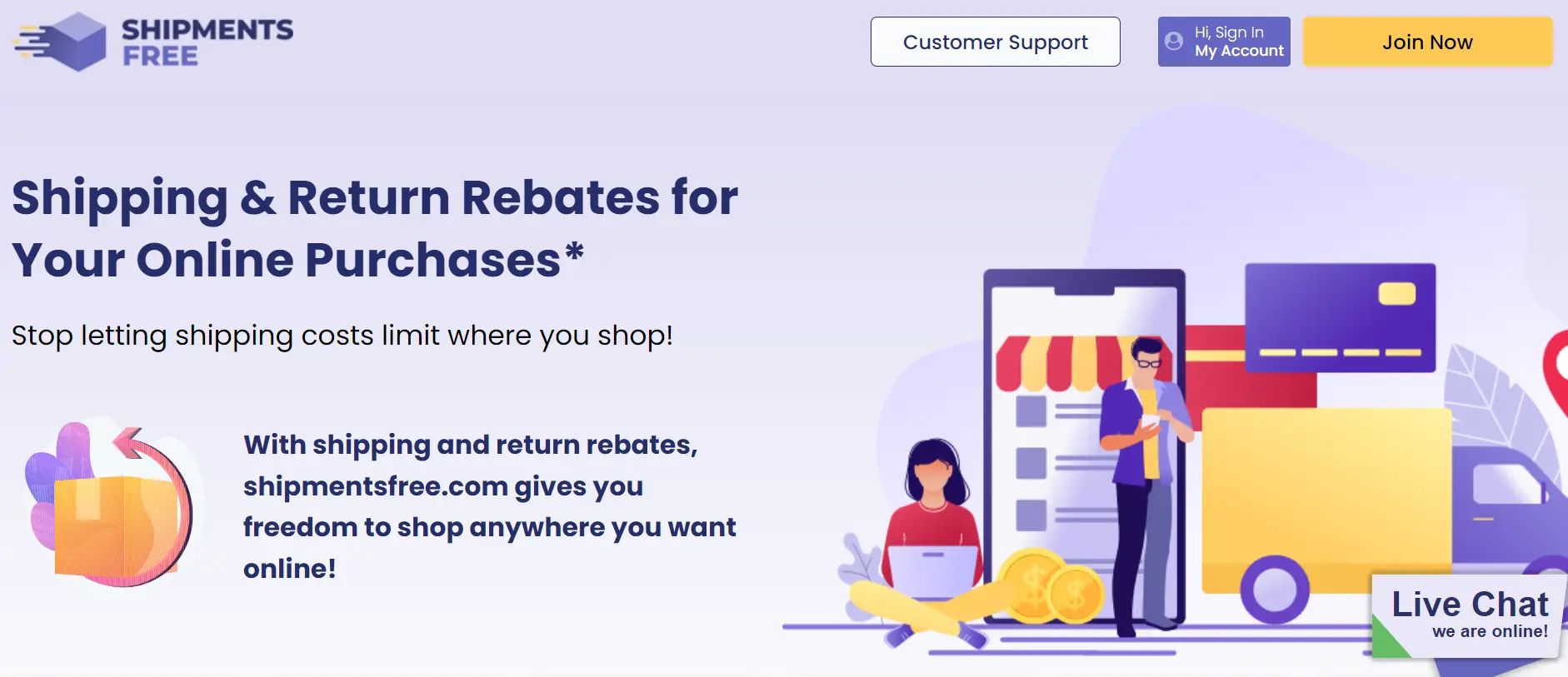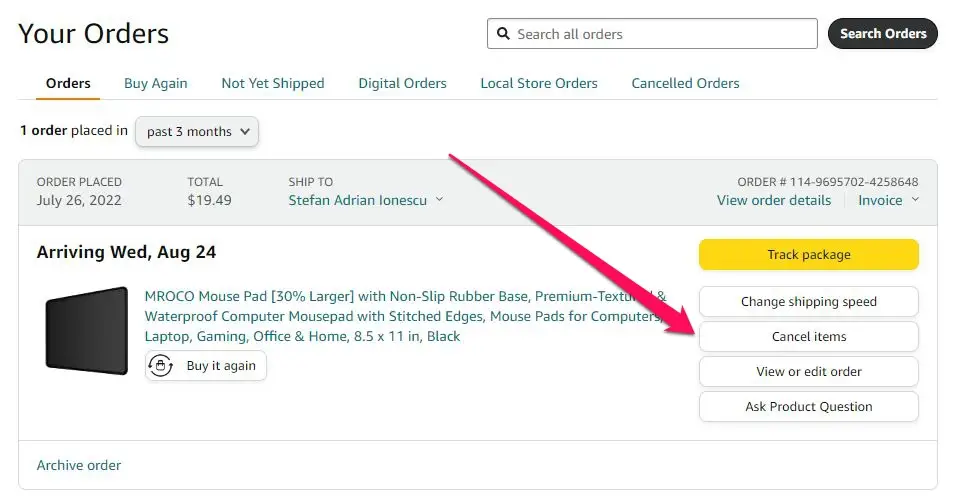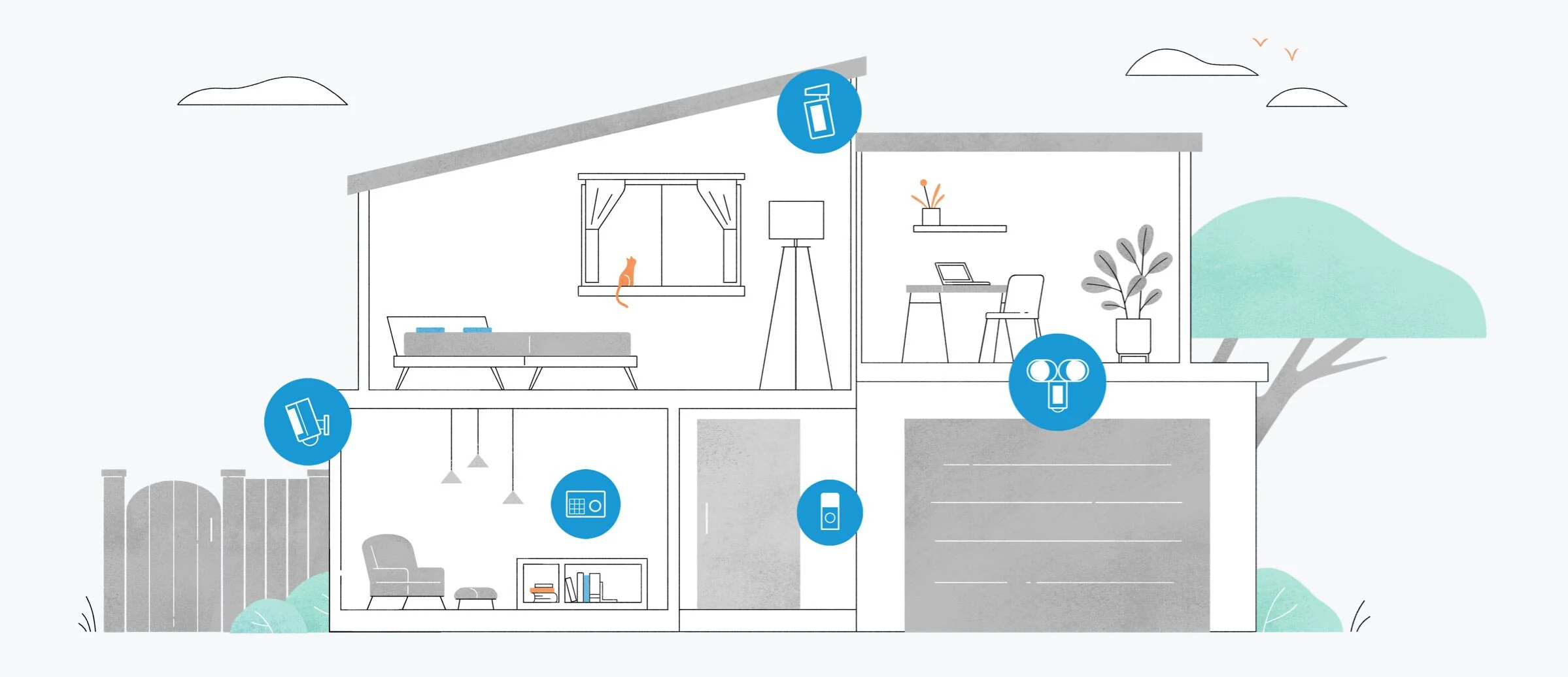Subscription services have become a common part of our lives, offering convenience and access to a variety of products and services. One such subscription service is Factor, a meal delivery service known for its chef-prepared meals. While Factor provides a convenient way to enjoy delicious and nutritious meals, there may come a time when you decide to cancel your subscription for various reasons. This article will guide you through the quick and easy steps to cancel your Factor subscription.
Contents
Why Cancel a Factor Subscription?
Before we delve into the cancellation process, it’s essential to understand why someone might want to cancel their Factor subscription. Here are some common reasons:
- Change in Dietary Preferences: Your dietary preferences and requirements may change over time, making Factor’s menu options less suitable for your needs.
- Financial Constraints: Subscriptions, no matter how convenient, can add up over time. Financial constraints might necessitate cutting back on non-essential expenses.
- Travel or Lifestyle Changes: Frequent travel or lifestyle changes can disrupt the regular delivery schedule, making it challenging to make the most of your Factor subscription.
- Personal Cooking Goals: You might decide to focus more on cooking your meals, either for health reasons or to enhance your culinary skills.
- Dissatisfaction with Service: If you’re not satisfied with Factor’s meals, delivery, or customer service, you might choose to cancel your subscription.
Now that you’ve considered your reasons for cancellation, let’s dive into the steps to cancel your Factor subscription.
Quick Cancellation Steps
Cancelling your Factor subscription is a straightforward process that can be completed in a few easy steps. Follow these guidelines to cancel your subscription hassle-free:
Step 1: Log Into Your Factor Account
To initiate the cancellation process, you’ll need to log into your Factor account. Here’s how:
- Visit the Factor website.
- Click on the “Log In” or “My Account” button in the top-right corner of the homepage.
- Enter your login credentials, including your email address and password.
- Click “Log In” to access your account.
Step 2: Access Your Subscription Settings
Once you’re logged in, navigate to your subscription settings. Here’s how to do it:
- Look for an option like “My Account” or “Account Settings” on the website’s menu or dashboard. Click on it.
- Find the section related to your subscription details. This may be labeled as “Subscription,” “Meal Plan,” or something similar.
Step 3: Review Your Subscription
In this section, you’ll be able to review the details of your current subscription, including your meal plan, delivery frequency, and payment information. Take a moment to ensure everything is accurate.
Step 4: Initiate the Cancellation
To cancel your Factor subscription, look for an option or button that says “Cancel Subscription” or something similar. This step may vary slightly depending on the design and layout of the Factor website.
- Click on the “Cancel Subscription” option. You may be asked to provide a reason for cancellation; this is typically for customer feedback purposes.
- Follow any additional prompts or instructions provided by the website to confirm your cancellation.
Step 5: Confirm the Cancellation
After you’ve initiated the cancellation, Factor may ask you to confirm your decision. This is your last chance to change your mind before the cancellation is processed. Carefully review the cancellation details and confirm.
Step 6: Receive Confirmation Email
After confirming the cancellation, you should receive an email confirmation from Factor. This email will serve as proof that your subscription has been successfully canceled. It’s a good idea to keep this email for your records.
Step 7: Monitor Your Account
To ensure that your subscription is indeed canceled, keep an eye on your bank statements or credit card activity. Factor should no longer charge you for future deliveries once the cancellation is processed.
Additional Tips and Considerations
While the steps mentioned above cover the basic cancellation process, here are some additional tips and considerations:
- Cancellation Deadline: Be aware of your subscription’s cancellation deadline. Some subscription services require you to cancel a certain number of days before your next billing cycle to avoid being charged for the upcoming delivery.
- Customer Support: If you encounter any difficulties during the cancellation process or have questions about your subscription, don’t hesitate to reach out to Factor’s customer support. They can provide assistance and guidance.
- Pause Instead of Cancel: If you’re unsure whether you want to cancel your Factor subscription permanently, consider pausing it instead. Many meal delivery services offer this option, allowing you to temporarily halt deliveries without canceling your subscription.
- Feedback: If you’re canceling due to dissatisfaction with the service, consider providing feedback. Your input can help the company improve its offerings for future customers.
- Subscription Re-Activation: If you ever decide to re-subscribe to Factor in the future, you can typically do so by logging back into your account and reactivating your subscription.
In Conclusion
Cancelling your Factor subscription is a simple process that can be completed online through your Factor account. By following the quick steps outlined in this article, you can efficiently cancel your subscription for any reason, whether it’s due to changes in dietary preferences, financial constraints, or other personal considerations. Remember to review your account for confirmation and keep any related emails for your records. If you have any questions or encounter issues during the cancellation process, don’t hesitate to contact Factor’s customer support for assistance. Ultimately, the ability to cancel a subscription easily adds flexibility and control to your subscription-based services, allowing you to tailor your choices to your changing needs and preferences.