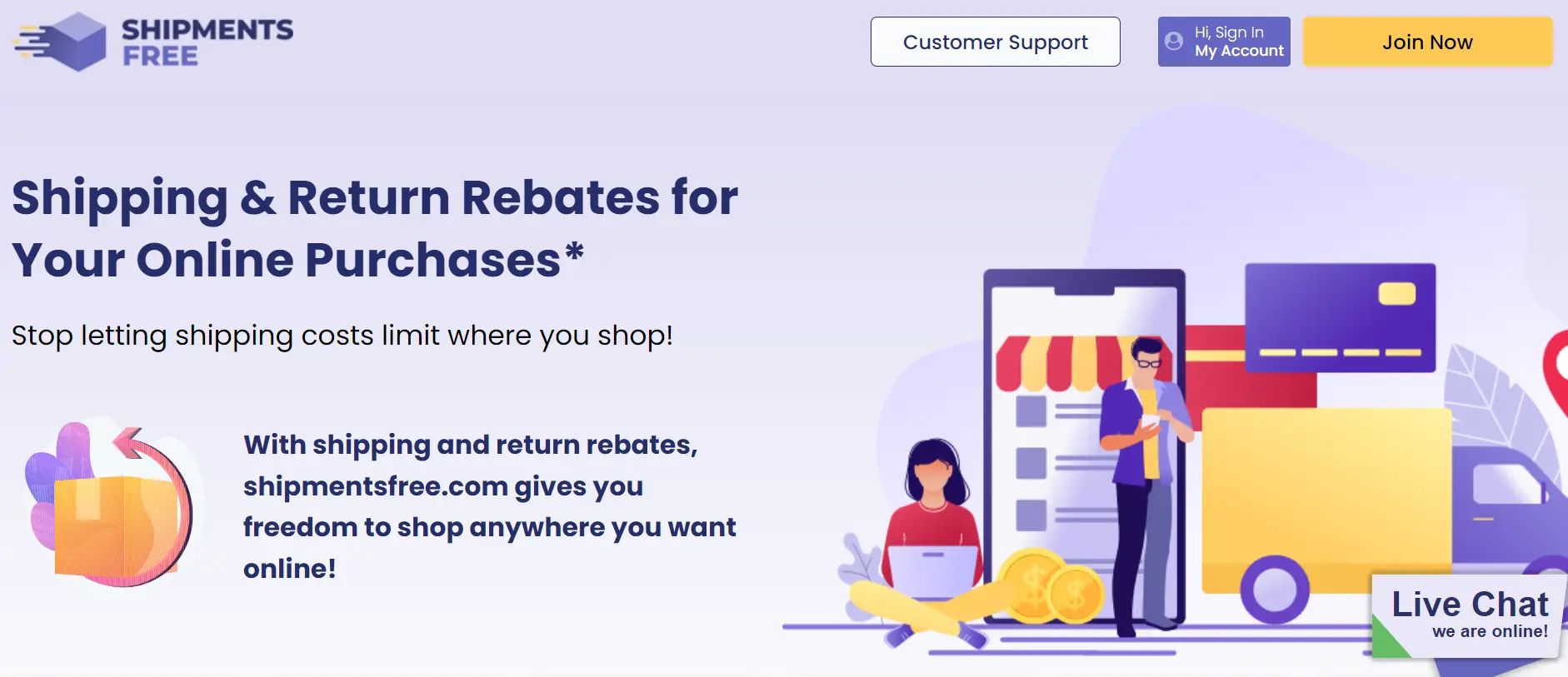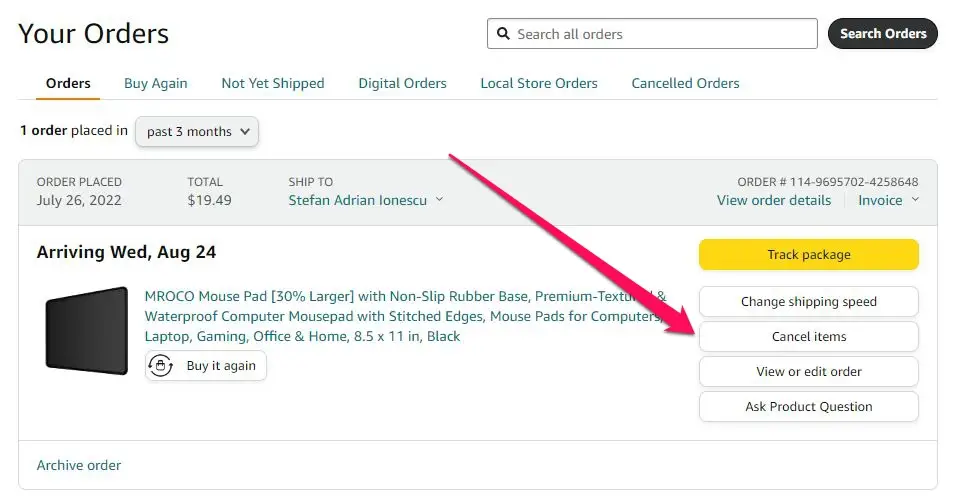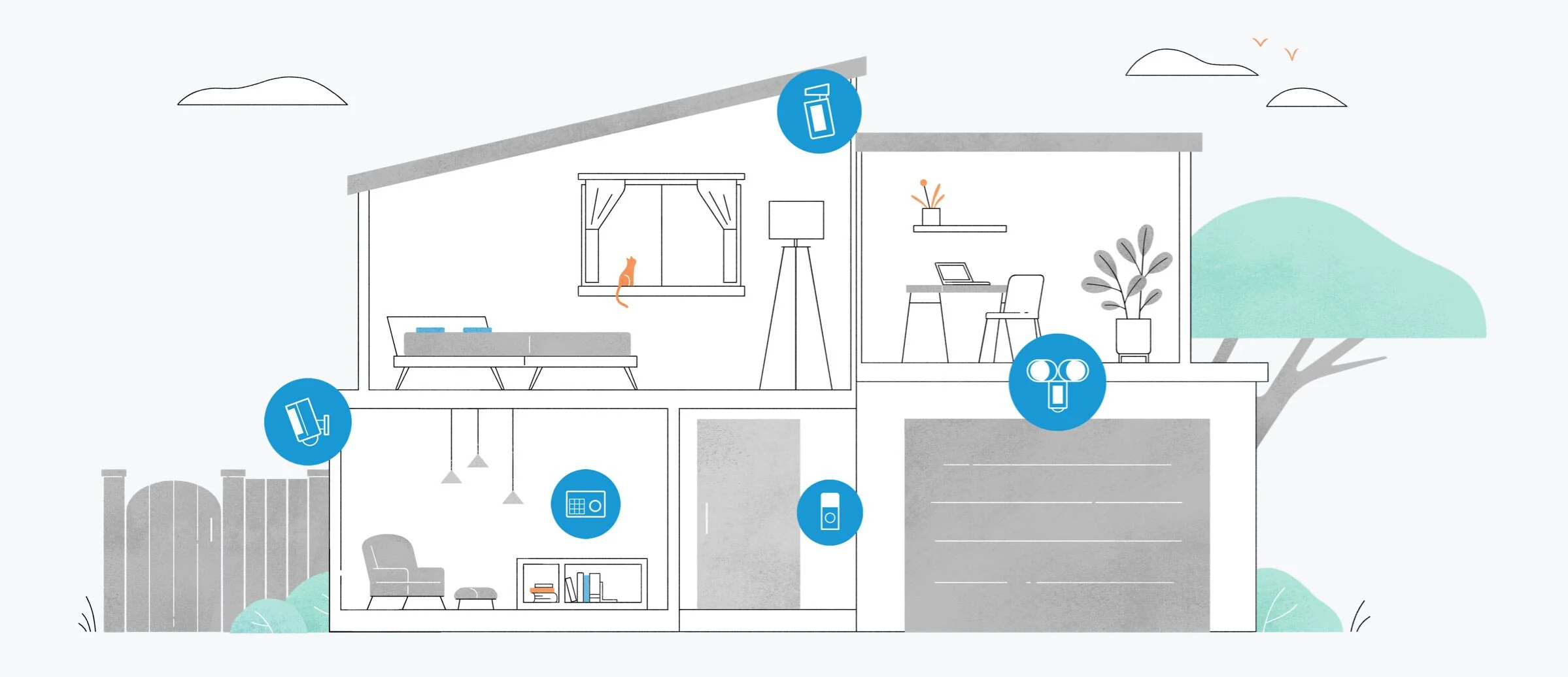Virgin Active is a well-known chain of health clubs and gyms, with locations around the world. While many individuals benefit from Virgin Active’s fitness facilities and services, there may come a time when you need to cancel your Virgin Active membership. Whether it’s due to changing fitness goals, financial constraints, relocation, or other reasons, this comprehensive guide will walk you through the process of canceling your Virgin Active membership.
Contents
Understanding the Need to Cancel
Before we delve into the cancellation process, it’s important to understand why someone might want to cancel their Virgin Active membership:
- Changing Fitness Goals: Your fitness needs and goals can change over time. What was once a valuable gym membership may no longer align with your current fitness objectives.
- Financial Constraints: Membership fees, even at well-established gyms like Virgin Active, can add up over time. Financial constraints or budgetary adjustments may necessitate canceling your membership.
- Relocation: If you move to an area where there are no Virgin Active locations, it may become impractical to keep your membership.
- Health Concerns or Injuries: Health issues, injuries, or medical conditions that prevent you from using the gym facilities may prompt you to cancel your membership temporarily or permanently.
- Non-Usage: If you find that you’re not actively using your Virgin Active membership and are consistently paying for a service you don’t use, you may decide to cancel it.
Now, let’s explore the step-by-step process of canceling your Virgin Active membership.
Step 1: Review Your Membership Agreement
The first step in canceling your Virgin Active membership is to review your membership agreement. This document contains important information about the terms and conditions of your membership, including the cancellation policy and any associated fees.
- Retrieve your Virgin Active membership agreement: Locate a copy of the agreement you received when you initially signed up for the membership. This may be a physical document or one that you received via email.
- Carefully read through the agreement: Pay close attention to the sections related to cancellation, including any notice periods or fees that may apply.
- Check for cancellation fees: Some Virgin Active membership plans may have cancellation fees if you cancel before a specified period or without proper notice. Make a note of any potential fees.
Step 2: Contact Virgin Active Customer Service
Once you’ve familiarized yourself with the terms and conditions of your membership, it’s time to contact Virgin Active customer service to initiate the cancellation process. Here’s how you can contact them:
- Phone: Call Virgin Active customer service using the phone number provided on their official website or in your membership agreement. When you call, be prepared to provide your membership details, such as your account number and personal information for verification.
- In-Person: If there’s a Virgin Active location near you, you can also visit in person to request cancellation. Be sure to bring your membership card or any relevant documents.
- Email or Online Contact Form: Some gyms, including Virgin Active, may offer the option to cancel your membership by sending an email or using an online contact form. Check the Virgin Active website for this option and follow the instructions provided.
Step 3: Provide Necessary Information
When you contact Virgin Active customer service, you’ll likely need to provide specific information to confirm your identity and membership. This may include:
- Your full name and contact information
- Your Virgin Active membership account number
- The reason for canceling your membership
- Any relevant dates, such as your last visit to the gym
- Payment information if you have outstanding dues
It’s important to be prepared with this information to expedite the cancellation process.
Step 4: Confirm the Cancellation Details
During your interaction with Virgin Active customer service, be sure to clarify the following details:
- Cancellation Effective Date: Confirm the date on which your membership will be officially canceled. This is important to ensure you won’t be charged for future membership fees.
- Refund or Outstanding Balances: If you have prepaid for your Virgin Active membership or have an outstanding balance, inquire about the refund process or how to settle any remaining payments.
- Return Any Membership Materials: If you were issued a membership card or any other materials, ask whether you need to return them to the gym.
Step 5: Documentation and Confirmation
To ensure a smooth cancellation process, it’s a good practice to document your interaction with Virgin Active customer service. Here’s what you can do:
- Take Notes: While on the phone or during your in-person visit, take notes of the key points discussed, including the cancellation effective date and any instructions provided.
- Request Confirmation: Ask for written confirmation of your membership cancellation. This could be in the form of an email or a physical letter sent to your address.
- Check Your Bank Statements: After the cancellation effective date, monitor your bank statements to ensure that you’re no longer being charged for the membership.
Virgin Active Cancellation Policies
Virgin Active may have specific cancellation policies that can vary depending on your membership type and location. Here are some key points to keep in mind:
- Notice Period: Some Virgin Active memberships require a notice period of 30 days or more before cancellation can take effect. Be sure to check your membership agreement for any such requirements.
- Cancellation Fees: Depending on your membership plan and location, you may be subject to cancellation fees if you cancel before a specified period or without proper notice. Review your membership agreement for details.
- Prepaid Memberships: If you’ve prepaid for your Virgin Active membership, inquire about the refund policy for any unused portion of your membership fees.
- In-Person Cancellation: If you prefer to cancel your membership in person at a Virgin Active location, consider visiting during non-peak hours to avoid potential crowds.
- Special Circumstances: Virgin Active may have provisions for canceling memberships due to special circumstances, such as medical reasons or military deployment. Contact their customer service for guidance in such cases.
Additional Tips and Considerations
Here are some additional tips and considerations when canceling your Virgin Active membership:
- Be Patient and Polite: When dealing with customer service representatives, it’s important to maintain a polite and patient demeanor, even if you encounter challenges during the cancellation process.
- Check for Membership Freeze Options: If you foresee a temporary need to halt your membership without canceling it completely, ask about membership freeze or hold options. This can be a suitable alternative in certain situations.
- Visit During Off-Peak Hours: If you decide to visit a Virgin Active location to cancel your membership in person, consider going during off-peak hours to avoid busy times.
- Follow Up: After canceling your membership, follow up with your bank or credit card company to ensure that no further charges are made by Virgin Active.
- Keep Cancellation Documentation: Retain all documentation related to your membership cancellation, including emails, letters, or confirmation numbers. This documentation can be useful in case of any disputes.
- Explore Alternative Fitness Options: Before canceling, consider whether downgrading your membership or exploring other fitness options might better suit your needs in the long run.
Can You Cancel Virgin Active Membership Online?
As of my last knowledge update in September 2021, Virgin Active did not offer an online option for canceling memberships through their website or app. The primary methods for canceling your Virgin Active membership were typically through phone, in-person visits, or email/online contact forms, as discussed earlier.
However, Virgin Active may have updated their policies and services since then, so it’s recommended to visit their official website and check their latest policies and available options for membership cancellation. If they have introduced an online cancellation feature, it would be mentioned on their website along with instructions on how to use it.
In Conclusion
Canceling your Virgin Active membership is a manageable process when you follow the steps outlined in this article. Start by reviewing your membership agreement to understand the terms and conditions, then contact Virgin Active customer service to initiate the cancellation. Provide the necessary information, clarify details, and keep documentation for your records. By following these guidelines and considering the additional tips and considerations, you can efficiently cancel your Virgin Active membership and manage your fitness goals effectively.