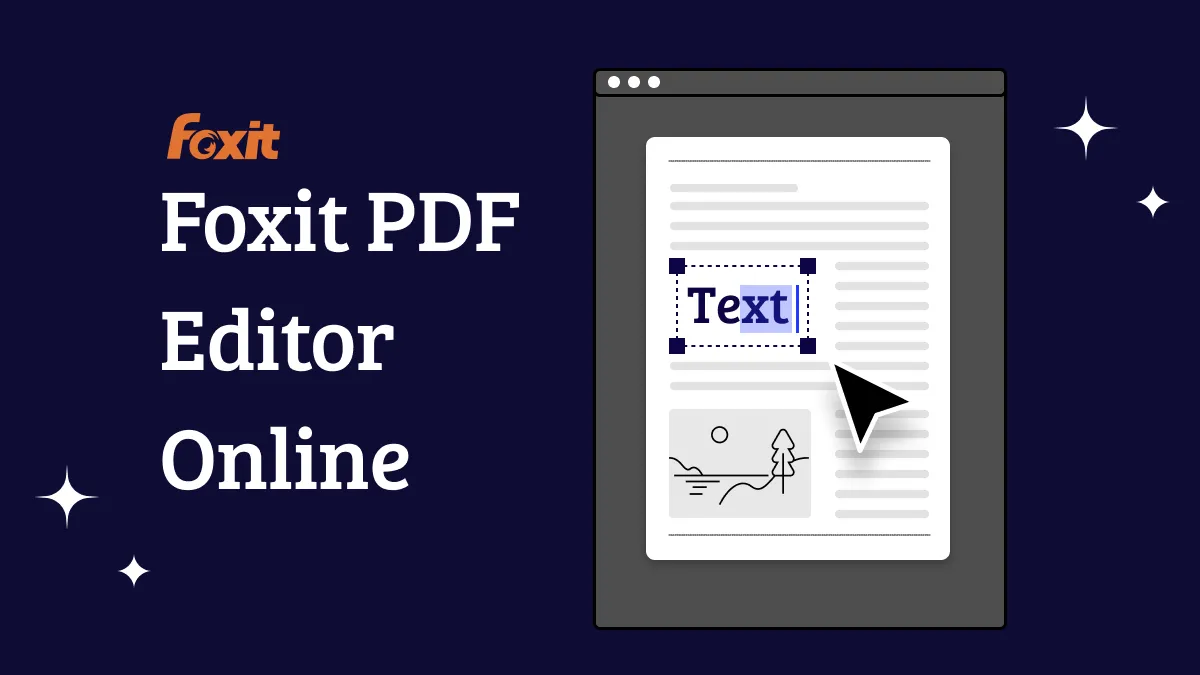In today’s digital age, where information overload is a common challenge, it’s essential to emphasize crucial textual content in PDF documents to ensure clarity and comprehension. Whether you’re annotating a research paper, highlighting key points in a presentation, or marking up a contract, the ability to draw attention to important information can make all the difference. Foxit PDF Editor provides a versatile set of tools and features to help users effectively emphasize crucial textual content in their PDF documents. In this article, we explore how to make the most of Foxit PDF Editor for this purpose to get emphasize crucial textual content.
Contents
Understanding Foxit PDF Editor
Foxit PDF Editor is a comprehensive toolset designed to facilitate document editing, annotation, and customization in PDF format. Its features and functionalities include a wide range of text editing tools, annotation and markup options, as well as customization and formatting capabilities. With an intuitive user interface and easy navigation, Foxit PDF Editor offers a user-friendly experience for both novice and experienced users alike. Additionally, it is compatible with various platforms and devices, ensuring accessibility and convenience for users across different operating systems and hardware configurations.
Methods to Emphasize Crucial Textual Content
Foxit PDF Editor offers several methods to emphasize crucial textual content in PDF documents. One option is to use highlighting and underlining tools to draw attention to key points or essential information. Users can select text and apply highlighting or underlining with different colors and opacity levels for emphasis. Another method is to add text boxes or callouts to provide additional context or commentary. Text boxes can be inserted directly into the document and customized with various properties to enhance clarity and impact. Additionally, users can utilize stamps or shapes to mark important information, such as checkmarks, arrows, or circles, providing visual cues to highlight critical content effectively.
Tips for Effective Text Emphasis
While emphasizing crucial textual content can enhance readability and comprehension, it’s essential to use these tools sparingly and strategically. Avoid overusing highlighting or annotations, and focus on key points or essential information to prevent clutter and confusion. Maintain consistency and readability by choosing a consistent style and color scheme for emphasis, and ensure readability by adjusting font size and spacing as needed. Finally, review and revise emphasized text regularly to ensure accuracy and relevance, making revisions or updates as necessary to keep the document clear and concise.
Conclusion
In conclusion, Foxit PDF Editor is a valuable tool for emphasizing crucial textual content in PDF documents. With its versatile set of tools and features, users can highlight key points, annotate important information, and customize the presentation of textual content to enhance clarity and comprehension. By exploring the methods outlined in this article and following the tips for effective text emphasis, users can make the most of Foxit PDF Editor to create professional and impactful documents that communicate information effectively.